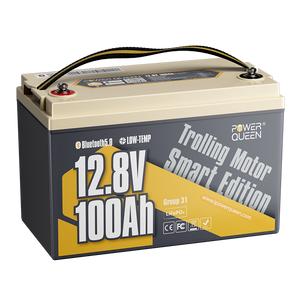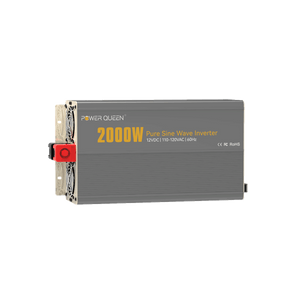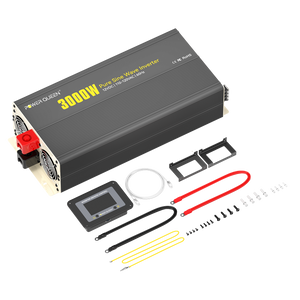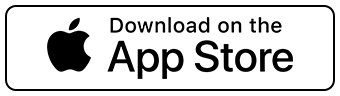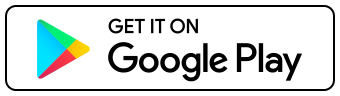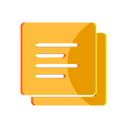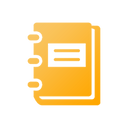Download Power Queen Batteries Bluetooth APP


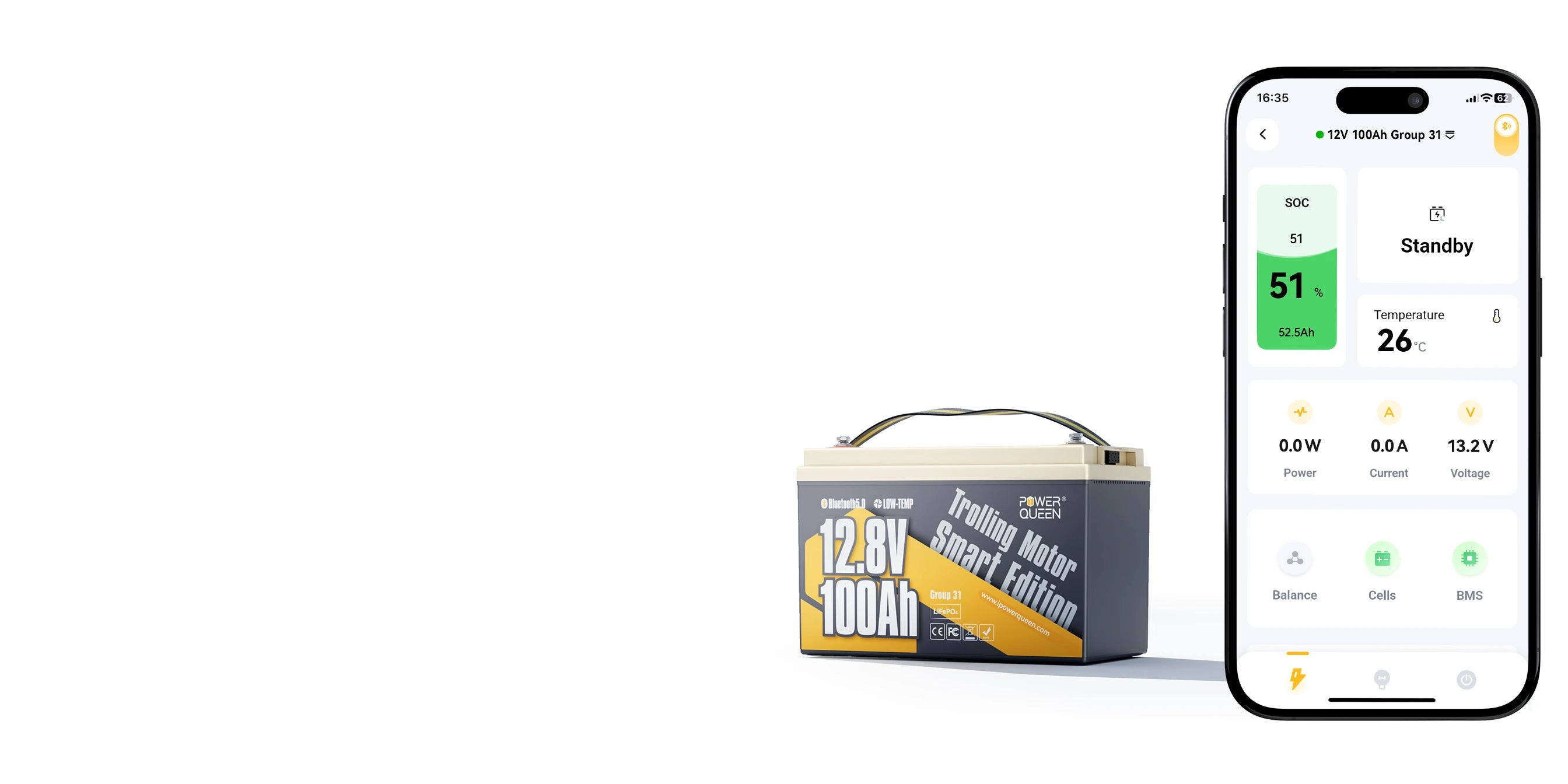
MPPT Controller Bluetooth Installation And Operation



FAQ
1. What are the two Power Queen Bluetooth apps for?
We offer two separate apps:
- – For monitoring and adjusting your MPPT solar charge controller.
- – For checking the status of your Smart LiFePO4 batteries with Bluetooth.
Each app is designed to give you full control and visibility into your off-grid energy setup.
2. Where can I download the apps?
You can find both apps on the official app stores:
🔧 MPPT BT App (for Solar Charge Controllers)
- Google Play Store – Power Queen MPPT
- Apple App Store – Power Queen MPPT
🔋 Battery Monitor App (for Smart Batteries)
- Google Play Store – Power Queen
- Apple App Store – Power Queen
You can also get the latest download links directly from our App Download Page.
3. Do I need Wi-Fi to use the apps?
No. Both apps connect via Bluetooth only. That means they work perfectly in off-grid environments like RVs, cabins, campers, or remote homes—no internet needed.
4. Are the apps free?
Yes! Both the Power Queen MPPT and Battery Monitor apps are 100% free to download and use with compatible devices.
5. Which Power Queen products are compatible with each app?
- MPPT AppMPPT solar charge controllers that support Bluetooth.
- Battery Monitor App: Works with Power Queen Smart LiFePO4 batteries that have built-in Bluetooth.
Please check your product manual or listing to confirm Bluetooth compatibility.
6. What can I do with each app?
🔧 MPPT BT App Features:
- Monitor solar panel input and output
- Check charging current, voltage, and SOC
- Set battery type (LiFePO4, SLA, AGM, etc.)
- Adjust float, cutoff, and other charging parameters
- View system logs and performance data
🔋 Battery Monitor App Features:
- View real-time voltage, current, and SOC
- Monitor battery cycles, temperature, and health status
- Track remaining capacity
- Receive alerts if protection is triggered
7. Can I connect to multiple devices?
Yes. Both apps allow you to connect to one device at a time, but you can switch between multiple batteries or controllers easily within the interface (as long as they're within Bluetooth range).
8. What's the Bluetooth range?
Both apps maintain a stable connection within 10–15 meters (30–50 feet), depending on the environment and obstacles.
9. Which phones or devices are supported?
- Android: Version 5.0 or later
- iOS: Version 13.0 or later
10. Where can I get support if I have issues?
📧 Email us anytime at service@ipowerqueen.com.
APP Operation Manuals