RV / Marine Lithium Battery Not Charging? Read to Solve!
With their superior energy density and extended lifespan, lithium batteries have gained immense popularity. Nevertheless, dealing with charging problems can be quite exasperating and inconvenient. This article aims to shed light on the typical causes behind lithium battery charging issues, offer troubleshooting advice, and present the best practices to prevent such problems from arising.
Table of Content
- Part 1. How Do Lithium Batteries Charge?
- Part 2. Common Reasons for Lithium Battery Not Charging
- Part 3. Troubleshooting Tips to Address Charging Issues with lithium batteries
- 3.1 Check Your Connections Again
- 3.2 Use a Clamp-On Ammeter and Volt Meter
- 3.3 Reset the Battery to Exit Low Voltage Disconnect Mode
- 3.4 Ensure You Have an Appropriate Charger
- 3.5 Seek Professional Assistance
- Part 4. Can a dead lithium battery be recharged? How do you charge lithium completely dead battery?
- 4.1 Method 1: Use a charger with a 0V charging function to fully charge the battery
- 4.2 Method 2: Connect a controller that supports your LiFePO4 battery voltage charging to charge the battery for 3~10s in sunny daytime
- Part 5. Best Practices to Avoid Lithium Battery Charging Problems
- Part 6. Conclusion
Part 1. How Do Lithium Batteries Charge?
When charging lithium batteries, it is crucial to follow the correct charging algorithm. The process includes various stages to ensure safe and efficient charging:
- Pre-conditioning stage: This step prepares the battery for charging by checking its voltage levels and ensuring they are within a safe range.
- Constant Current (CC) charge: During this stage, a steady and controlled current is applied to the battery, allowing it to charge quickly. The charging current is regulated to prevent it from surpassing the recommended limit for the particular battery.
- Constant Voltage (CV) charge: As the battery's voltage reaches a specific threshold, the charger transitions into a constant voltage mode. At this stage, the charger maintains a steady voltage while gradually decreasing the charging current. This approach prevents overcharging and enables the battery to reach its full charge capacity.
- Trickle charge (optional): Some chargers may offer a trickle charge feature after the battery has reached its full charge. The trickle charge compensates for the battery's self-discharge, ensuring it remains at a fully charged state.

It is crucial to use a charger specifically designed for lithium-ion or lithium-polymer batteries. Using an incompatible charger can lead to damage and even pose a fire hazard. Adhering to these guidelines will help ensure the safe and effective charging of lithium batteries.
Part 2. Common Reasons for Lithium Battery Not Charging
When facing a lithium battery that's not charging, it's important to consider various potential causes. These range from issues directly related to the battery itself, such as damage or age, to external factors unrelated to the battery. It may require some investigative work and troubleshooting to identify the specific cause and find a resolution.
2.1 Battery Protection Mechanisms Engaged
Most of the lithium batteries are built-up with BMS (battery management system), which can protect the battery from overcharging, over-discharging, over-current, overheating, and short circuits. Some upgraded BMS with low temperature protection function can also protect the battery when the temperature is under freezing.

When a lithium battery fails to charge, one potential cause could be overheating of either the battery itself or the charger. Overheating can trigger low-temperature protection, causing the charging process to be deactivated. In such cases, it is important to allow the battery and charger to cool down before attempting to charge again. It is also crucial to ensure that the charging environment is within the recommended temperature range for lithium batteries. This will help prevent overheating and ensure safe and efficient charging.
Battery with low temperature protection, like Power Queen 12V 100Ah Low-Temperature LiFePO4 battery, when the temperature drops below 0°C (32°F), the battery management system (BMS) will halt the charging process. While there might be occasions when these protective measures are inadvertently activated, it is crucial to recognize their significance in ensuring the battery's safety and longevity.
![⚡[Final $189]⚡Power Queen 12V 100Ah Low-Temp Deep Cycle Lithium Battery](//ipowerqueen.com/cdn/shop/files/100tm.png?crop=center&format=webp&v=1758323394&width=400)
![⚡[Final $189]⚡Power Queen 12V 100Ah Low-Temp Deep Cycle Lithium Battery](http://ipowerqueen.com/cdn/shop/files/100tm.png?crop=center&format=webp&v=1758323394&width=400)

What’s more, when it comes to over-current, over-discharge or over-discharge, the BMS protection also would be activated, and stop the charging.
2.2 Faulty Charging Equipment
Insufficient voltage from the charger is a common reason for lithium battery charging issues. Chargers supply the required voltage to recharge the battery, so if the output voltage is too low, the battery won't charge properly. To address this problem, it's important to use a charger that matches the correct voltage output for your specific lithium battery. Refer to the table below for the voltage specifications of different LiFePO4 battery packs and systems.

Can I charge my LiFePO4 battery with lead-acid battery charger? Well, it’s highly recommended to charge LiFePO4 lithium batteries with LiFePO4 battery chargers, for its different charging logic from lead acid battery. Charging LiFePO4 battery with lead-acid charger may not be fully charged and it could damage the battery in long-term concerning.
2.3 Battery Age
Battery age can affect the charging performance of a lithium battery. Over time, lithium batteries naturally degrade and their capacity decreases. As the battery ages, it becomes less capable of storing and delivering the same amount of energy as when it was new. This can cause charging issues such as slower charging speed, reduced charging capacity, or even complete failure to charge. The internal chemistry of the battery deteriorates, resulting in increased internal resistance, which can interfere with the charging process.
Additionally, the battery's ability to hold a charge effectively diminishes with age, making it more difficult to reach a full charge. Therefore, if a lithium battery is old and worn out, it may struggle to accept a charge properly or not charge at all.
Part 3. Troubleshooting Tips to Address Charging Issues with lithium batteries
3.1 Check Your Connections Again
If your lithium battery is not charging, it is important to double-check all of your connections. Take a moment to wiggle the wires and look for any loose connections that may need tightening. This includes the connections to the battery and any other connections in your electrical system. Even a slightly loose connection can cause issues, including problems with charging your batteries. By tightening any loose connections and testing your system again, you may find that this fixes the problem.
3.2 Use a Clamp-On Ammeter and Volt Meter
To test the flow of electricity through your system safely, consider using a clamp-on ammeter and volt meter. These tools allow you to clamp the meter around the wiring, eliminating the need to connect and disconnect your wires. By measuring the number of amps flowing in and out of your batteries, you can identify potential issues within your system. If you have multiple batteries in your battery bank, it is essential that each battery contributes equally when drawing power.
If one battery is being taxed more than the others, it can shorten its lifespan and result in your lithium battery not charging. Additionally, you can use the meter to test the voltages at both the batteries and your charger. A voltage higher than the nominal 13.2 volts of the battery indicates a charge. If the voltage is not high enough, your charger may not be functioning properly.
3.3 Reset the Battery to Exit Low Voltage Disconnect Mode
If your battery has a low-voltage disconnect feature, such as Power Queen batteries, it is important to get the battery out of this mode. First , cut off all the connection from the battery. Then leave the battery aside for 30 mins. The battery will automatically recover itself to normal voltage (>10V) and can be used after fully charged.
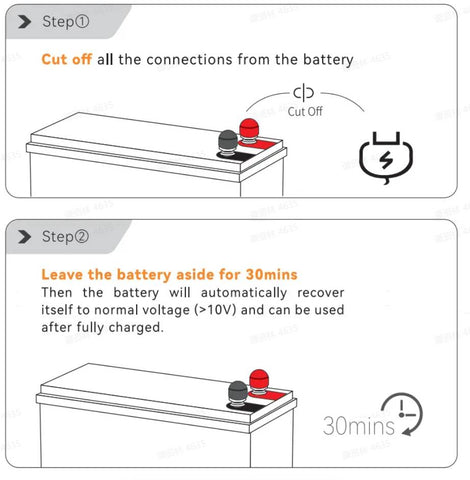
3.4 Ensure You Have an Appropriate Charger
If you recently installed a lithium battery into your existing electrical system, it is possible that your current charger is insufficient. Lithium batteries can handle higher levels of power and charge faster compared to other battery types. Therefore, you may need to upgrade your charger or adjust its settings to accommodate your lithium batteries. Refer to the documentation provided with your charger and batteries to ensure compatibility.
3.5 Seek Professional Assistance
If you have exhausted all troubleshooting steps and are still unable to resolve the charging problem, it is advisable to seek professional help. Contact the manufacturer or a qualified technician who can analyze the issue and provide expert guidance or repair services.
Part 4. Can a dead lithium battery be recharged? How do you charge lithium completely dead battery?
If the battery is completely depleted, it can be referred to as a dead battery. Extended periods of inactivity may cause a lithium battery to enter a dormant state as a result of self-discharge, which depletes its power. Here are 2 methods to recover the dead lithium battery.
4.1 Method 1: Use a charger with a 0V charging function to fully charge the battery
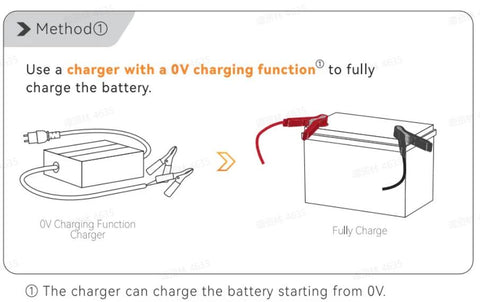
4.2 Method 2: Connect a controller that supports your LiFePO4 battery voltage charging to charge the battery for 3~10s in sunny daytime.
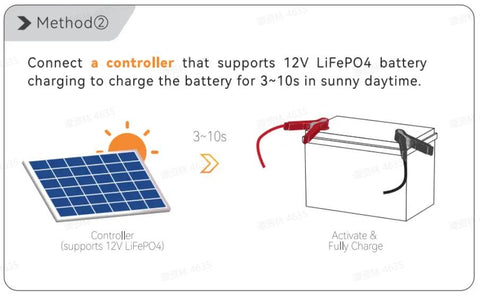
Part 5. Best Practices to Avoid Lithium Battery Charging Problems
5.1 Use compatible chargers and cables
To prevent potential charging issues, always use chargers and cables specifically designed for your lithium battery. Incompatible or third-party accessories can result in poor charging performance or even damage to the battery.
Can you charge a LiFePO4 lithium battery with a standard charger? It's not recommended, as doing so can negatively impact the performance and lifespan of lithium iron phosphate batteries. Read the article to learn more.
5.2 Store and handle batteries properly
Proper storage and handling of lithium batteries are crucial for ensuring their longevity and optimal performance. Keep batteries in a cool, dry place, away from extreme temperatures and moisture. Additionally, avoid physical damage or dropping them, as these can impair their charging capabilities.
Part 6. Conclusion
This article has introduced some common reasons and troubleshooting tips for lithium battery not charging. Batteries from Power Queen have 5 year warranty, if you have any problems with the battery, please mail service@ipowerqueen.com, we will be ready for help.




























































